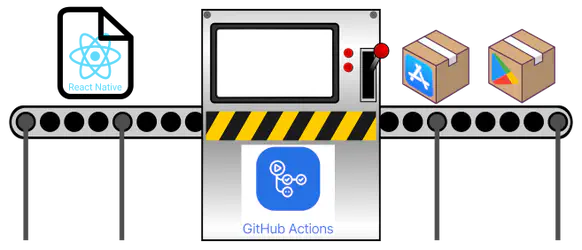Whether you’re managing the network infrastructure for a small business, a large corporation, or simply your own home, a MikroTik router is a great choice. Their routers are very capable and offer a great price-to-performance ratio.
Even their most basic 25$ router comes with a full RouterOS (MikroTik’s router operating system) license and allows you to modify every aspect of your configuration. On the downside, you can modify every aspect of your configuration, which can be overwhelming, especially if you’re only familiar with the simple interface of most home or small business routers.
In this series, I’m going to walk you through every step of the configuration process, including setting up your WAN connection, configuring IPv6, setting up VLANs, setting up VPN access, and configuring a secure firewall. This guide requires no preliminary knowledge, but some basic understanding of networking is beneficial.
In this part, we’re going to do the basic configuration, set up a simple network, and configure the firewall.